
Using
MileStone Five
The Big Picture
1
Create a Life Event
2
Add Your Milestones
3
Build Your Support Circle
Create a Life Event
Select the Life Event option from your menu at the bottom of your screen.
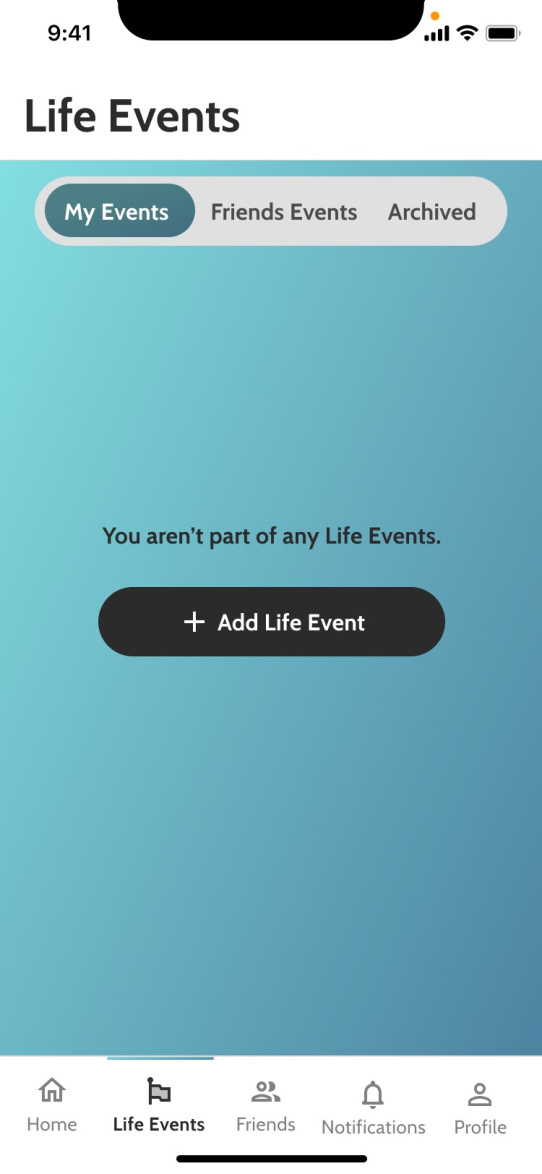
You will be asked to enter basic informaation about the life event. First
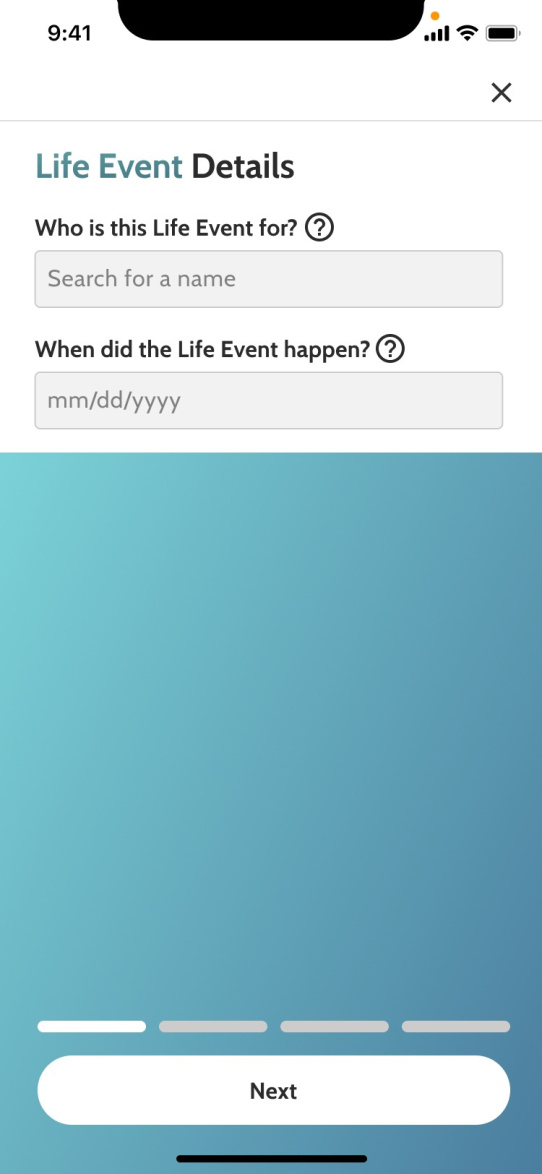
Add the main advantages of your business that make it unique and the best. Add text why customers have to choose your products or services and what benefits they will get after the product is purchased. Write your own text, style it and press Done.
